Description
Geemarc CL7400 OPTI Amplified Wireless TV Listener Headset
For the hard of hearing, straining to hear your favourite programmes on the TV can be a struggle, and turning up the TV to a booming volume may irritate others around you. The Geemarc CL7400 OPTI Amplified Wireless TV Listener Headset is designed to solve these problems, as it provides sound from the TV directly into your wireless headset, allowing you to listen at whatever volume you wish without disturbing the listening volume of friends and family.
Ideal for the Hard of Hearing
Designed to improve your TV or audio listening experience without affecting the experience of anyone around you, the Geemarc TV Listener is an ideal choice for anyone who is hard of hearing, especially those who like to watch TV with family and friends. This headset can be turned up to a booming 125dB, providing you with extra-loud sound right into your ears without having to change anyone else's listening volume.
What's Included?
- 1 x CL7400 OPTI TV Listener Headset
- 1 x CL7400 OPTI Charging Base
- 1 x 1m Optical Cable
- 1 x 1.5m TV Cable with Stereo Jacks (3.5mm/RCA)
- 1 x 3.5mm Jack to RCA Cord Adaptor
- 1 x AC Power Adaptor
- 1 x User Manual
How Does the CL7400 OPTI Wireless TV Listener Work?
Once you plug the base of the CL7400 TV Listener into the optical or analogue input of your TV or audio device, sound will be wirelessly transmitted straight to your wireless headset. As long as you stay within 50 metres of the base and your headset is properly charged, you'll be able to enjoy clear, crisp and exceptionally loud sound anywhere in the home. For full step-by-step instructions, you can view the user manual by clicking the PDF link near the bottom of the page.
How Do I Connect to My TV?
Connection to your TV couldn't be simpler. For a quick guide, take a look at the video below:
Key Features and Benefits
- Allows you to listen to TV at a loud volume without affecting the listening volume of others
- Made for use with TVs, laptops, MP3 players, iPods and more
- Volume can be turned up to 125dB SPL to suit those with severe hearing loss
- Features a built-in treble/bass adjustment (+/-10dB) and a left/right balance control
- Provides you with clear digital sound so you don't miss a thing
- Designed with a transmission FHSS and stereo or mono mode
- Base plugs directly into the optical or analogue input of your TV or audio device
- Doesn't affect the volume of the TV or audio device for other simultaneous users
- Comfortable and lightweight over-the-head style headset
- Made with tactile identification on the headset control buttons
- Automatically turns off when there is no signal after four minutes to save power
- Multiple additional headsets can be paired to the same device
- Provides a unique listening experience tailored to your needs
Blocks Out Background Noise
If you have reduced hearing, small sounds can impact your focusing ability, whether these noises are in your immediate room or the result of a disturbance outside. This headset helps block out background noises during use, allowing you to focus on your favourite programmes like never before.
What Kind of Audio Can I Listen To with the Geemarc Wireless TV Listener?
The Geemarc 7400 OPTI can provide you with high-quality sound from just about any TV or audio device, as long as it features a 3.5mm or optical port. This means you can listen to sound from your TV, MP3 player, iPod, computer and just about every other kind of device you can play audio from.
How Long Does the Headset Battery Last?
To make sure you can get through all your programmes, movies and albums, the headset battery lasts for up to eight hours on a single charge. It takes six hours for the headset to achieve a full charge, so just simply place the headset in the charging dock when you're done with it to make sure it'll always be ready when you need it.
How Comfortable Is the Headset?
This TV listener is designed to stay comfortable for all-day use with a lightweight and padded design. The soft pads protect your ears from discomfort as you're wearing the headset, allowing you to get full enjoyment out of the headset's eight-hour battery life.
Can I Control the Volume While Wearing the Headset?
Yes, On/Off and volume controls can be adjusted using the tactile buttons directly on your headset.
Can I Use the Headset with In-Ear Hearing Aids?
Yes, the CL7400 OPTI TV Headset is perfectly safe for use by those with hearing aids. This includes all types of hearing aids, including in-the-ear hearing aids.
Stylish High-Quality Design
The Geemarc CL7400 OPTI TV Listener Headset is a stylish, top-quality headset designed for the hard of hearing. The headset eliminates the need to turn up the volume on the TV or other audio device, instead allowing you to adjust the sound for your ears only, without affecting the listening volume of others. This easy-to-use and stylish device allows you to hear programmes and songs as they were meant to be heard.
Adjustable Fit Suitable for a Range of Users
The Geemarc CL4700 Headset has adjustable mechanisms located on either side of the headset that allow their size to be widened or tightened. Depending on the size of your head, you will find a fit that is perfect for you, letting you watch television, use your computer, or lounge with your tablet in peace.
Delay Free Listening All Day Long
Geemarc Headphones use a wired connection that channels the identical audio you would get directly from your television or device. This means freedom from delay, interruption and lag.
Can the Geemarc CL7400 Wireless Headset Be Used With a Computer, Tablet or Laptop?
Provided the device you are using is compatible with either 3.5mm jack, RCA or OPTICAL cables, there is no limit to the number of devices you can use your Geemarc CL4700 Headphones with. This includes:
How to Connect Your Geemarc CL7400 To Your Device
To successfully connect your Geemarc CL7400 to your device of choice, please follow the instructions below:
First, insert the AC adaptor into the DC in 6V socket located at the rear of the charging base.
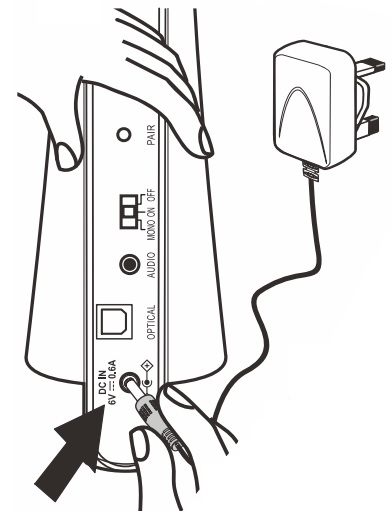
Next, insert one end of the 3.5mm jack cable or your RCA convertor cable into the socket marked "AUDIO" on the back of the charging base.
Alternatively, if you are using an OPTICAL cable, insert one end of the optical cable into the socket marked "OPTICAL".
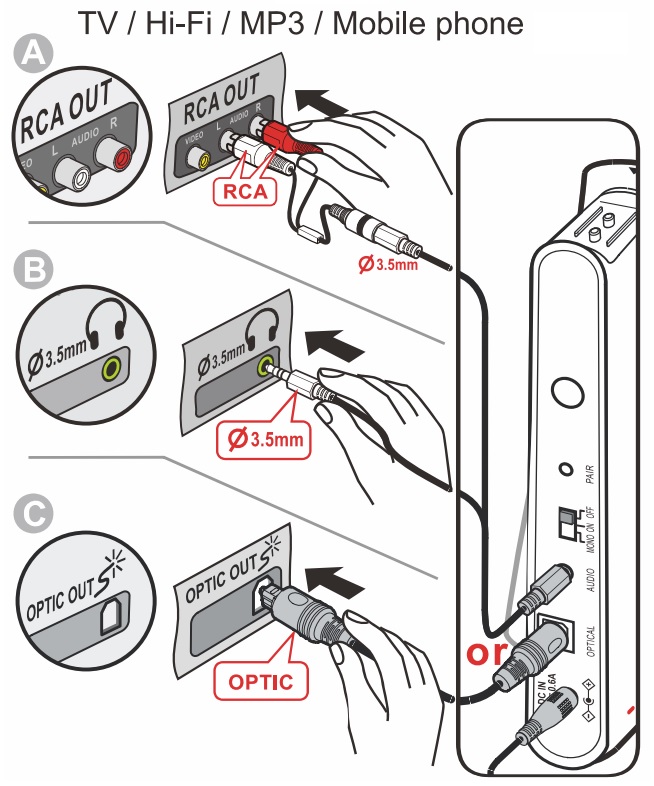
There are different installation methods depending on which sockets you are using.
- RCA Colour Coded Cables
Insert the RCA adaptors into your TV sockets, matching red to red and white to white.
- 3.5mm Jack
Simply insert the other end of the 3.5mm into the back of the TV.
- OPTICAL Cable
Connect the other end of the OPTICAL cable to the "OPTIC OUT" socket on the back of your television.
Next, plug in and turn on the charging base. When this is done, a red light will initially display. If the audio is connected correctly, this should be replaced by a green light after around five seconds.
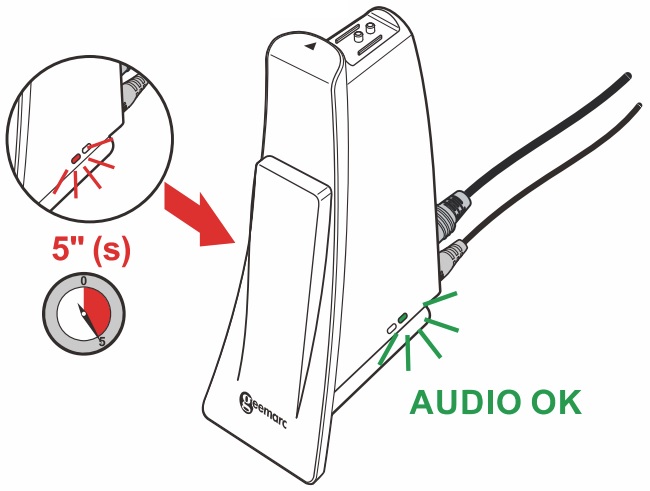
Finally, place your headphones onto the charging base. A red light will appear, indicating that your headphones are charging. A green light will appear once your heaphones are fully charged.
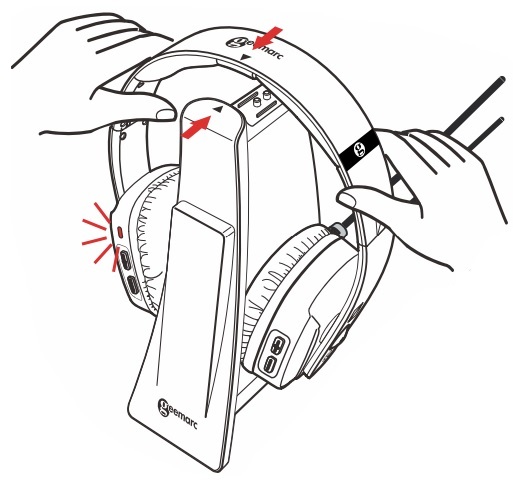
Foldable Design
The Geemarc Amplified TV Listener Headset is foldable for easy transportation, allowing you to take the headset around with you even when you're on the go. This allows you to listen to your music without missing a beat.
Technical Specifications
- Digital 2.4G ISM band AFHSS transmission
- Receiving amplification up to 125dB SPL
- Frequency response: 20 - 20,000Hz
- Operating indoor range up to 50 metres from the transmitter
- Charging time of the battery: 6 hours
- Continuous usage time: 8 hours
- RCA and optical inputs
- Built-in rechargeable lithium battery
- Weight: 260g

